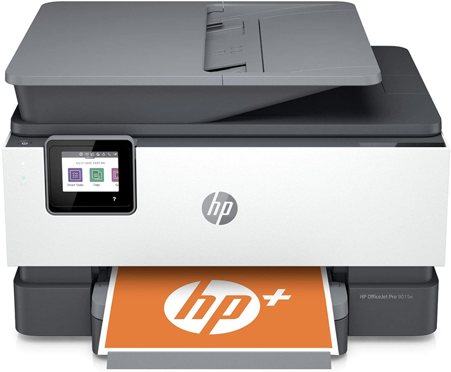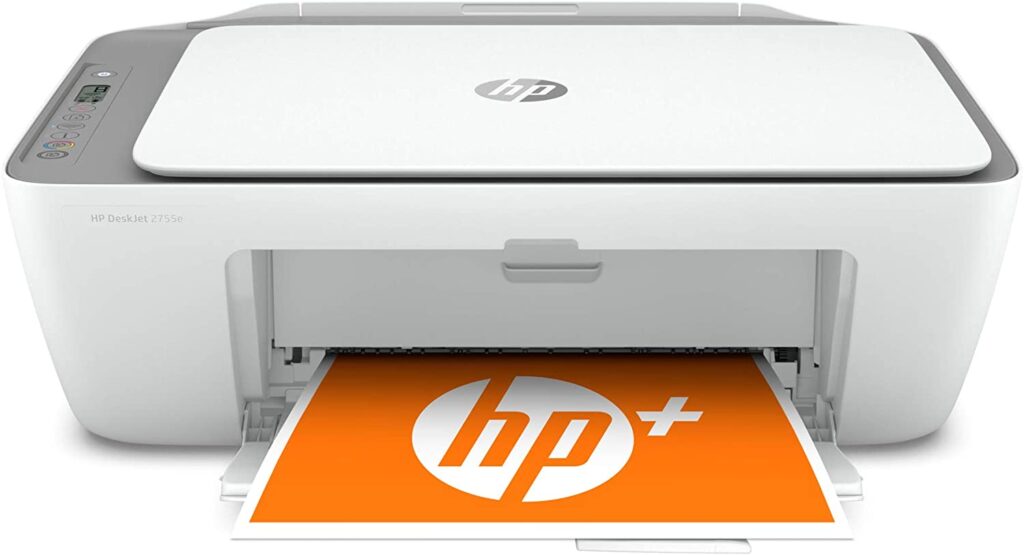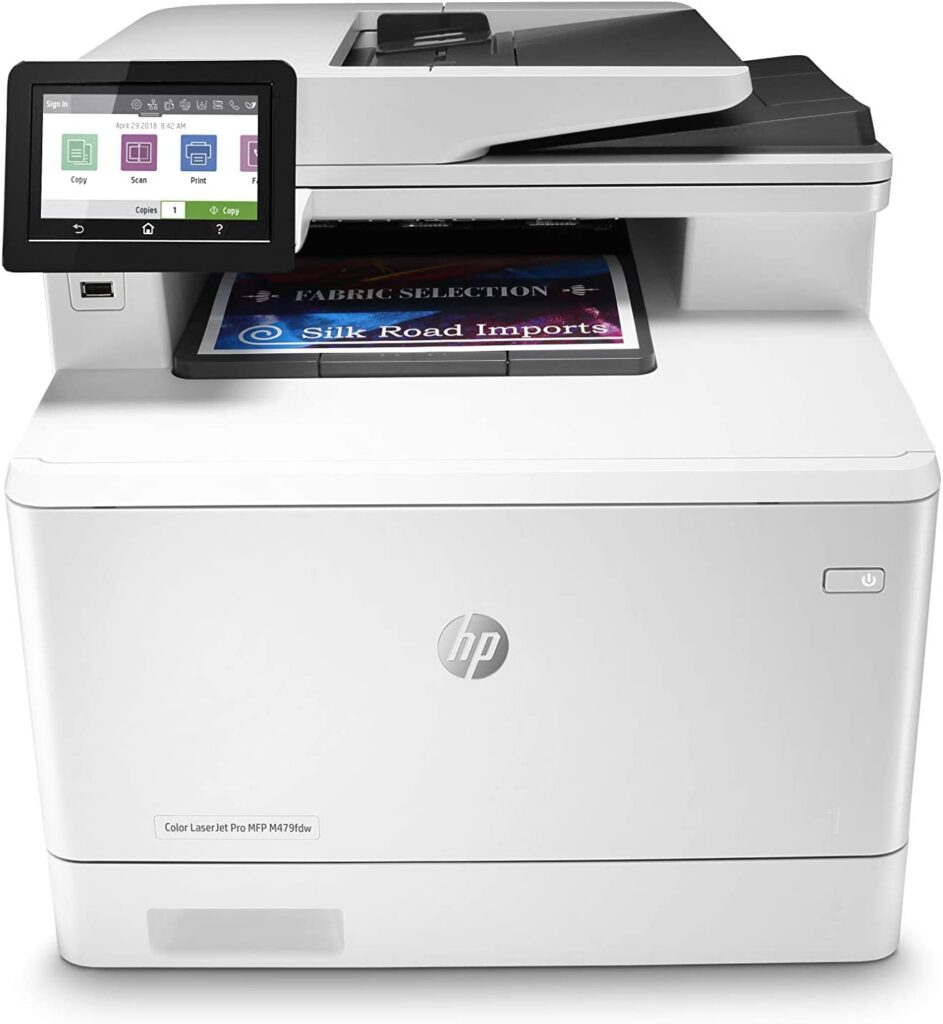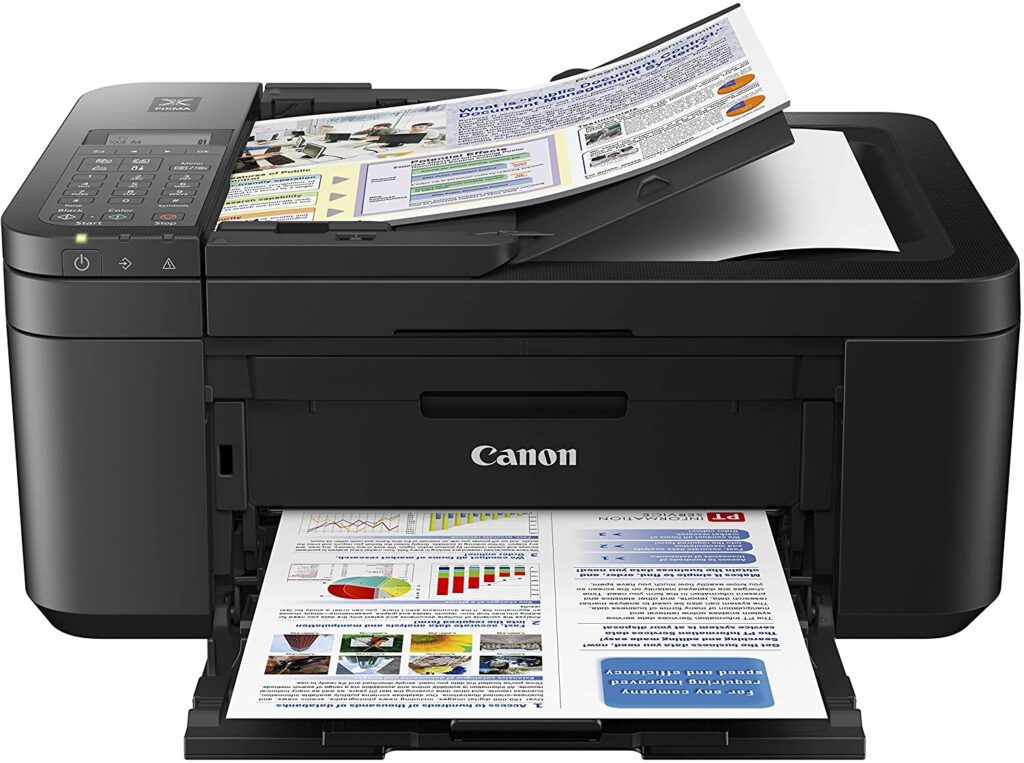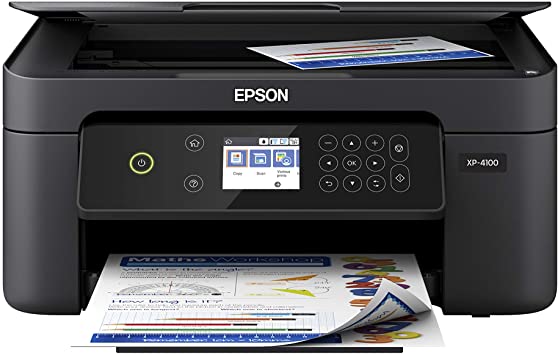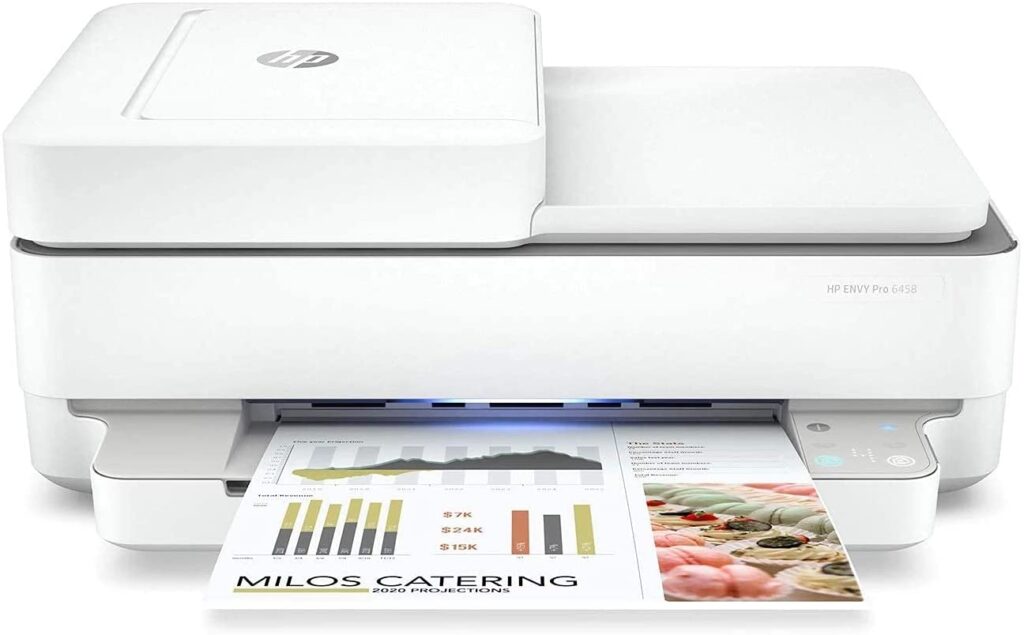by Rita Onyx
While I have access to digital documents on laptops and tablets, I still like to have a printer on hand. This helps me keep physical copies of important documentation and allows me to print out some fun activities for the kids.
The need to constantly visit a copy shop in my local area becomes tedious, time-consuming, and costly over the long term. Equipping my home office with the best printers gives me the ability to print on demand with a more cost-efficient solution – functions that you can also enjoy with these printers.
HP OfficeJet Pro 9015e
“I could hardly believe that you could buy a home printer that even lets you scan stacks of papers through a feeder and can handle double sided scanning, printing and copying no less! We connected it into our network and after downloading hp software to our laptops, everyone can initiate printing from their own laptop. We have had the printer for about a year now and are still pleased with all its features. We use the automatic ink service. It feels a bit controlling; there are a bunch of rules and they decide when to send you ink, but if you can get over that part, it is super convenient. We never have to worry about buying ink and we are never out of ink.” — Amazon Customer
HP DeskJet 2755e
“I was iffy about purchasing this because it was cheap but I’ve always had great experience with HP. Other reviews were awful.. trust me, this printer was easy to set up wirelessly. As long as you follow the steps you will be fine. It took 10-15 minutes to set up. Prints quickly and great bold print. I’m happy I didn’t listen to the bad reviews. I highly recommend.” — Catherine
HP OfficeJet 6978 Wireless Printer
“Before buying an all-in-one, I did a fair bit of research, visited a few stores, read a ton of product reviews…all the normal stuff. I was finding it difficult to make a decision. I nearly bought a much more expensive device before ultimately deciding to give the HP OfficeJet Pro 6978 a try. The reviews were mostly good, with the usual smattering of complaints on subjects that didn’t seem to raise a red flag. After a few weeks of using this device more-or-less daily, I absolutely don’t regret my choice! This thing was a breeze to set up – it couldn’t be easier. It’s also super intuitive and easy to use. Did I mention it was easy to use? Because it’s super easy to use. Zero complaints. Unless you need very heavy usage – where you’re printing non-stop – I would recommend going with this device, it’s a great value.”
HP DeskJet 3755 Compact All-in-One Wireless Printer
“I was amazed of the size of the printer when it arrived. I am able to print ,scan to my photo album and copy documents from my iPhone. Relatively easy to set it up; just follow the instructions. It definitely reached my expectations!” — Amazon Customer
HP Color LaserJet Pro M479fdw Printer
“We needed a new printer for a while. I like laser printers because the powder ink doesn’t dry if you don’t use it all the time. I also only get laser printers with separate color cartridges. This one is really great. The wifi feature, which I thought would be a bonus, has become my favorite feature. I can print from my phone, iPad, laptop, work laptop, even from my kindle fire. My kids can print from all their devices too. I won’t go back to not having a wifi printer ever again. I haven’t really pressed this one for printing speed. It is fast enough. By the time I walk over to it, the work is always done. Color has been very good. I have printed some pictures for projects and other things and they look really good even on just printer paper.” — Carter
Canon PIXMA TR4520 Wireless Printer
“I can make copies, send a fax, print pictures and scan papers. Its all in one. I can also print pictures or paper work from my phone or laptop. Very useful.” — Sonia
Epson EcoTank ET-4760 Printer
“I hesitated about purchasing this printer because I didn’t know how well it would work. The refill bottles are much cheaper than the print cartridges and the look and flow of the ink seems to be the same as what I have seen from previous color printers. The graphics are vivid and the text is clear to read and not blotchy. I highly recommend this printer!” — Amazon Customer
Epson Expression Home XP-4100 Wireless Printer
“First, let me say, I don’t usually take the time to review something unless it is very good or very bad. Second, let me say, I am only mildly technically savvy. My fifth grader is going to surpass my knowledge soon. With that said, this printer is very GOOD! The printer was reasonably priced and ink refills also seemed to fit that bill. Setup was effortless. The quick start guide included in the box is easy to read and understand, and walks you right through it. I downloaded the epson print app from the app store and I can now easily print from my kindle or my android phone.” — Amazon Customer
HP Envy Pro 6458 Printer
“I downsized from an HP Office jet Pro to this HP Envy. Since the time I’ve had it, about a month, it has been covering my needs well, I scan a lot, and I wish it scanned in duplex as it does when copying. Still reading the manual on that. Takes up a moderate amount of room. Love thee white color. I’d buy it again or for a gift.” — Amazon Customer
Epson Workforce Pro WF-4830 Printer
“This printer is brilliant!!!! I have gone through SO MANY printers, cheap ones, expensive ones….and have had major issues with all of them…issues that make it so you can’t reliably use the printer. So frustrating!! But THIS PRINTER IS GOLD!!!! I love this thing so much!!! I have used it enough to require a new ink cartridge now and in that time I have had zero issues with it! It’s super responsive after sitting idle, it prints beautifully and fast, with great clarity and precision, NOT ONE JAM (hallelujah!!!) and it’s so much quieter than any other printer I’ve had. Well worth what I paid!! Highly recommend!!!” — Denise